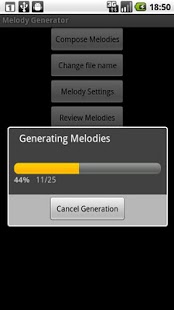Melody Generator 1.2
Paid Version
Publisher Description
Easily generate melodies for your songs or compositions.
Melody Generator uses a new theory of melody to automatically generate melodies, providing quick and easy assistance to composers and songwriters who need quick melody ideas, or to any music lover who just wants to play around. The current version of Melody Generator (Version 1) includes the following features:
- 8 bar melodies
- Time signatures: 4/4, 3/4, 2/4, 6/8
- Random chord progressions
- Random or custom key signatures (A, Bb, B, C, Db, D)
- Random or custom tempos
- Use of whole notes, half note, quarter notes, 8th notes, and 16th notes
The Melody Generator saves melodies as short MIDI files to your SD card, and allows you to browse through and listen to them after they are generated. Check out our website for sample output. Of course, more features are in the works!
About Melody Generator
Melody Generator is a paid app for Android published in the Other list of apps, part of Audio & Multimedia.
The company that develops Melody Generator is Sean Patrick Hannifin. The latest version released by its developer is 1.2. This app was rated by 6 users of our site and has an average rating of 3.5.
To install Melody Generator on your Android device, just click the green Continue To App button above to start the installation process. The app is listed on our website since 2011-06-20 and was downloaded 343 times. We have already checked if the download link is safe, however for your own protection we recommend that you scan the downloaded app with your antivirus. Your antivirus may detect the Melody Generator as malware as malware if the download link to melody.mg is broken.
How to install Melody Generator on your Android device:
- Click on the Continue To App button on our website. This will redirect you to Google Play.
- Once the Melody Generator is shown in the Google Play listing of your Android device, you can start its download and installation. Tap on the Install button located below the search bar and to the right of the app icon.
- A pop-up window with the permissions required by Melody Generator will be shown. Click on Accept to continue the process.
- Melody Generator will be downloaded onto your device, displaying a progress. Once the download completes, the installation will start and you'll get a notification after the installation is finished.